- Top
- Products
- Apps & Software
- PiaBookPlayer
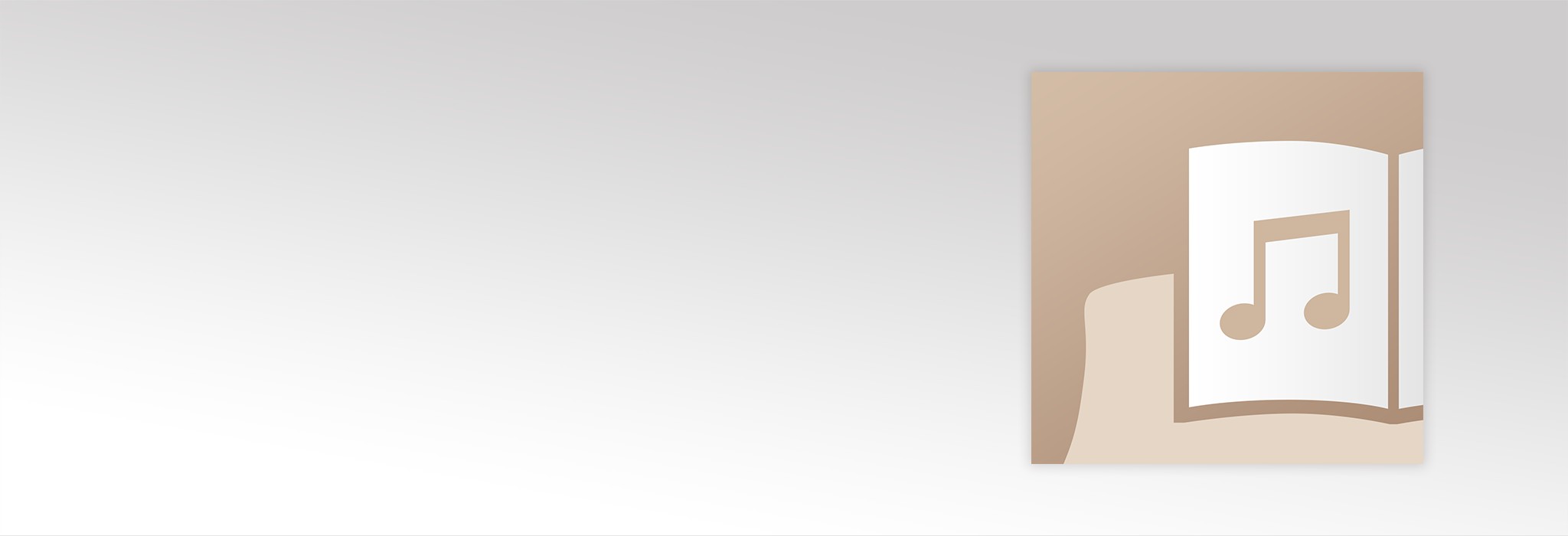
PiaBookPlayer
(iOS/Android)
The PiaBookPlayer app allows owners of supported Kawai digital and hybrid pianos to view the notated scores for various classic lesson pieces, and also listen to each piece playing through the instrument's speakers.
CONTENTS
OVERVIEW

- Enjoy studying and listening to notated scores
The PiaBookPlayer app allows Kawai digital and hybrid piano owners to view the notated scores of the many classical lesson pieces and practise drills built into their instrument, while also listening to these pieces play back through the instrument’s Shigeru Kawai grand piano sounds. The app features a clean user interface, allowing pieces to be easily selected and displayed on a tablet or smartphone.
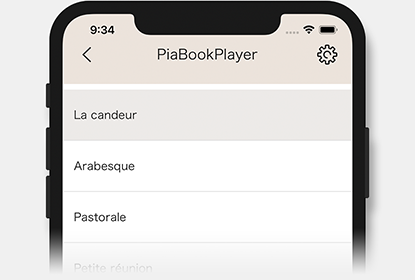
- Find lesson pieces easily
The PiaBookPlayer app categorises music by composer or book, allowing the desired lesson piece or practise drill to be found easily. Once selected, the piece can be listened to using the familiar music player app interface.
It is also possible to add frequently played or listened to pieces to a Favorites category for immediate access.

- Large selection of lesson pieces
Many Kawai digital pianos include a large selection of classical lesson pieces from composers such as Bach, Chopin, Czerny, and Beethoven built-into the instrument.
The PiaBookPlayer app provides an effortless way to listen to this useful material, with a total of 377 pieces accessible for all compatible Kawai models – even instruments that do not originally include the Lesson function.
* Notated scores for Alfred lesson songs are not included.
List of available Lesson books
Book Title No. of Pieces Beyer 106 (Vorschule im Klavierspiel, Opus 101) 126 pieces Burgmüller 25 (25 Etudes Faciles, Opus 100) 25 pieces Czerny 100 (Hundert Übungsstücke, Opus 139) 100 pieces Czerny 30 (Etudes de Mécanisme, Opus 849) 30 pieces Sonatinen Album 1 30 pieces J.S. Bach: Inventionen 15 pieces Chopin Walzer (Chopin waltzes series) 19 pieces Chopin Etudes (Opus 10) 12 pieces Hanon Finger Exercises 20 pieces Total 377 pieces

- Hands-free page turning using pedals
Turning the pages of notated scores while playing can be a little challenging with traditional printed scores. However, the PiaBookPlayer app allows hands-free page turning by using the piano's pedals.
Once enabled, simply press the Sostenuto pedal once to advance the page, or twice to return to the previous page. It also possible to assign the Soft pedal to the previous page function.
* Requires an instrument with triple pedal configuration.
† AR/ATX upright model sostenuto/soft pedal behaviour must be changed in order to use page turning features. | FAQ article.
COMPATIBILITY

- Supported models
PiaBookPlayer is currently supported by the following Kawai instruments:
■ CA Series: CA901, CA701, CA501, CA401 | CA99, CA79, CA59, CA49 | CA98*, CA78*, CA58, CA48, CA28 | CA97, CA67, CA17
■ DG Series: DG30
■ CN Series: CN301, CN201 | CN39, CN29 | CN37, CN27, CN17 | CN35, CN25
■ KDP Series: KDP120, KDP75 | KDP110, KDP70
■ ES Series: ES920, ES520, ES120, ES60 | ES8, ES110
■ NV Series: NV10S, NV5S | NV10*, NV5*
■ AURES/AnyTime Series: AR2, ATX4 | AR*, ATX3* | ATX2
* Requires 'Sound mode' to be selected before connecting to Bluetooth.
† AR/ATX upright model sostenuto/soft pedal behaviour must be changed in order to use page turning features. | FAQ article.
Please ensure that the instrument is using the latest software update, available from the Software Updates page.
DOWNLOAD

- Download PiaBookPlayer
The PiaBookPlayer app may be downloaded and installed onto a compatible iOS or Android device via the Apple Appstore and Google Play Store links below:
* iOS11 or higher device required.
* Android 7.0 or higher device with support for standard MIDI functions (android.media.midi API) required. Please contact the device manufacturer to confirm MIDI support status.
FAQ
- Frequently Asked Questions
■ Which Kawai instruments does the PiaBookPlayer app support?
・Please refer to the Supported models section above.
■ The PiaBookPlayer app does not connect to my piano
・Please ensure that your piano is listed in the Supported models section above.
・Please ensure that your piano is using the latest software update, available from the Software Updates page.
・Please ensure that Bluetooth MIDI is enabled on your piano, and that Bluetooth is enabled on the app device.
・On Android, please ensure that Location and Storage permission are approved when requested by the app.
・On Android, it may also be necessary to enable the Location setting in order to connect via Bluetooth.
・On iOS12 or later, please ensure that Bluetooth permission is enabled for the app in Settings > Privacy > Bluetooth.
・For CA98, CA78, NV10, NV5, ATX3, and AURES instruments, please ensure that 'Sound mode' is selected before attempting to connect the app.■ Why does the PiaBookPlayer app require Location and Storage permissions?
・The PiaBookPlayer app requires Location and Storage permissions in order to scan for Bluetooth MIDI devices and to save settings.
・Please approve both permission requests to ensure that the PiaBookPlayer app functions correctly. On Android, it may also be necessary to enable the Location setting in order to connect via Bluetooth. This app does not collect, send, or store your location.
・If the device is running iOS12 or later, please ensure that Bluetooth permission is enabled for the app in Settings > Privacy > Bluetooth
・If the device is running iOS14.2, please update to iOS14.3 which resolves issues related to Bluetooth MIDI connectivity.
SPECIFICATIONS
| Type | Notated score display app | |
|---|---|---|
| Platform | iOS / Android | |
| Supported models | ■ CA Series: CA901, CA701, CA501, CA401 | CA99, CA79, CA59, CA49 | CA98*, CA78*, CA58, CA48, CA28 | CA97, CA67, CA17 ■ DG Series: DG30 ■ CN Series: CN301, CN201 | CN39, CN29 | CN37, CN27, CN17 | CN35, CN25 ■ KDP Series: KDP120, KDP75 | KDP110, KDP70 ■ ES Series: ES920, ES520, ES120, ES60 | ES8, ES110 ■ NV Series: NV10S, NV5S | NV10*, NV5* ■ AURES/AnyTime Series: AR2, ATX4 | AR*, ATX3* | ATX2 * Requires 'Sound mode' to be selected before connecting to Bluetooth. † AR/ATX upright model sostenuto/soft pedal behaviour must be changed in order to use page turning feature. |
|

