Kawai FAQ
Frequently asked questions about Kawai instruments, product features, and other topics.
Top > Support > FAQ > When I connect my Kawai digital/hybrid piano to the PianoRemote app via Bluetooth MIDI, I'm asked to update the firmware. What should I do?
Frequently asked questions about Kawai instruments, product features, and other topics.
ConnectivityPianoRemoteUpdateBluetoothDigital PianosApps & Software
A
This page provides general recommendations for owners of all Kawai digital/hybrid pianos. Kawai CN201 owners should also refer to this FAQ article, which includes recommendations specific to their piano.
Kawai digital and hybrid instruments launched since 2020 are designed to be compatible with the PianoRemote app. However, on some occasions a "Firmware Update Required" message may appear:
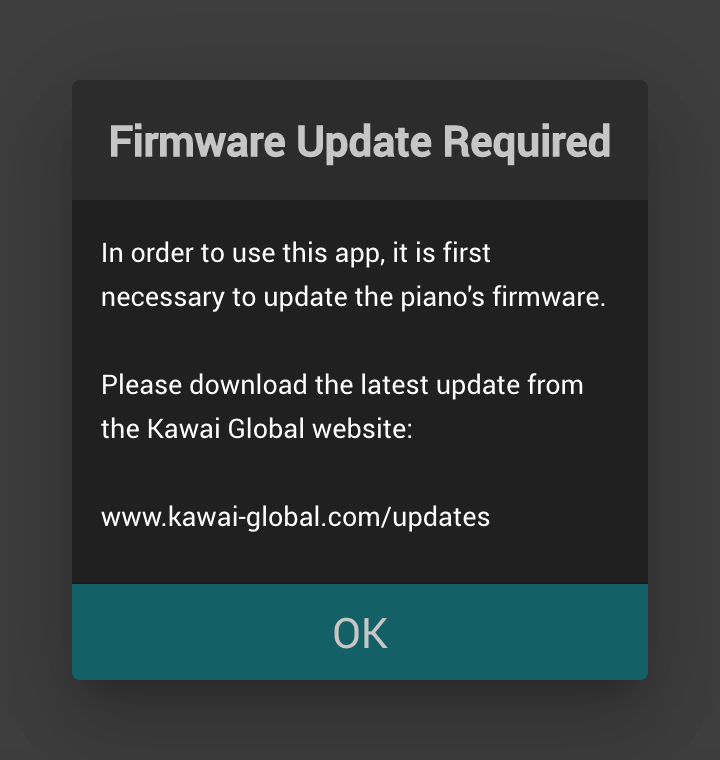
This message may appear if the PianoRemote app is unable to establish a connection with the piano. In many cases, this connection problem can be resolved by simply restarting the smartphone/tablet device, and/or turning the device off and then on again.
If restarting/rebooting the device does not resolve the above problem, customers should visit the Software Updates download page, to check if a firmware update is available for their digital/hybrid piano which contains fixes related to app connectivity.