Kawai FAQ
Frequently asked questions about Kawai instruments, product features, and other topics.
Top > Support > FAQ > I tried to update the firmware of my Kawai digital/hybrid piano, but the display shows 'Insert USB Memory' - what should I do? (CA99/CA79, NV10S/NV5S)
Frequently asked questions about Kawai instruments, product features, and other topics.
UpdateHybrid PianosDigital Pianos
A
The Kawai CA99/CA79 and NV10S/NV5S instruments are equipped with both a 'USB to Device' port and a 'USB for Update' port.
To update the instrument's system software/firmware, the prepared USB memory device must be connected to the 'USB to Device' port, which is located on the left side of the piano, underneath the keyboard, beside the headphone connectors.

If the USB memory device is instead connected to the 'USB for Update' port, located behind the headphone connector block, the instrument's update function will not progress, and instead show an 'Insert USB Memory' message.
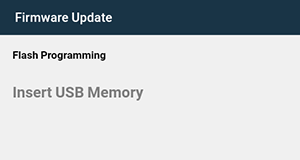
Please ensure that the correct 'USB to Device' port is used when attempting to update the instrument's system software/firmware.
Troubleshooting
If the USB memory device is connected to the correct 'USB to Device' port, but the instrument's display still shows an 'Insert USB Memory' message, please try the following:
1. Double-check the that the USB memory device is formatted to use the FAT or FAT32 filesystem (note: exFAT is not supported).
2. Try a different USB memory device.
3. Purchase a new USB memory device that has not previously been formatted by a computer.