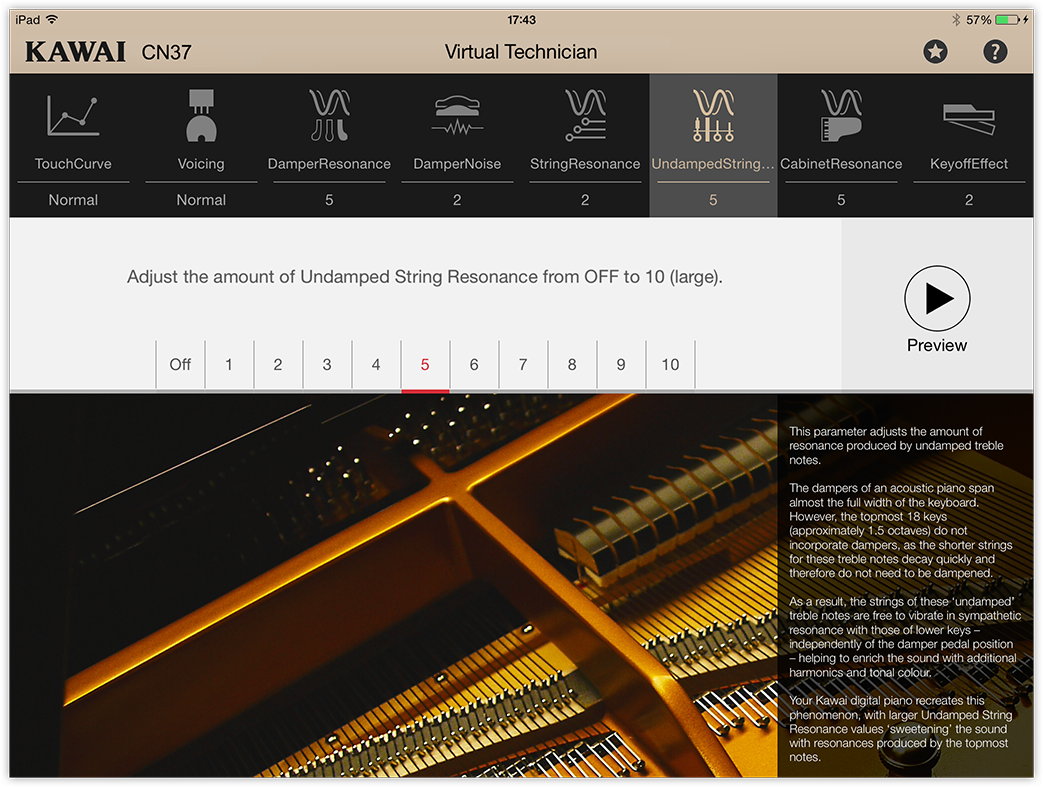Kawai FAQ
Frequently asked questions about Kawai instruments, product features, and other topics.
Top > Support > FAQ > How do I connect my Kawai piano to an iPhone/iPad via Bluetooth MIDI? (Virtual Technician app)
Frequently asked questions about Kawai instruments, product features, and other topics.
Apps & SoftwareBluetoothConnectivityDigital PianosHybrid Pianos
A
Please note that in iOS, connecting a device via Bluetooth MIDI is handled within each app, and not through the main 'Settings' app.
The following steps will use Kawai's Virtual Technician iPad app as an example, however the procedure is generally the same regardless of the music app being used. Please ensure that the iOS device is running iOS 8 or higher. Also, please note that the iPad 1 and iPad 2 do not support Bluetooth LE.
1. Turn on the Kawai instrument.

Bluetooth MIDI should be turned on by factory default. If Bluetooth MIDI has been turned off, with the setting stored to Startup Memory, please re-enable Bluetooth MIDI by following the steps explained in the instrument’s owner’s manual.
2. On the iOS device, open the ‘Settings’ app, select ‘Bluetooth’ and ensure that Bluetooth functionality is turned on. Note that the Kawai instrument will not appear in this list.
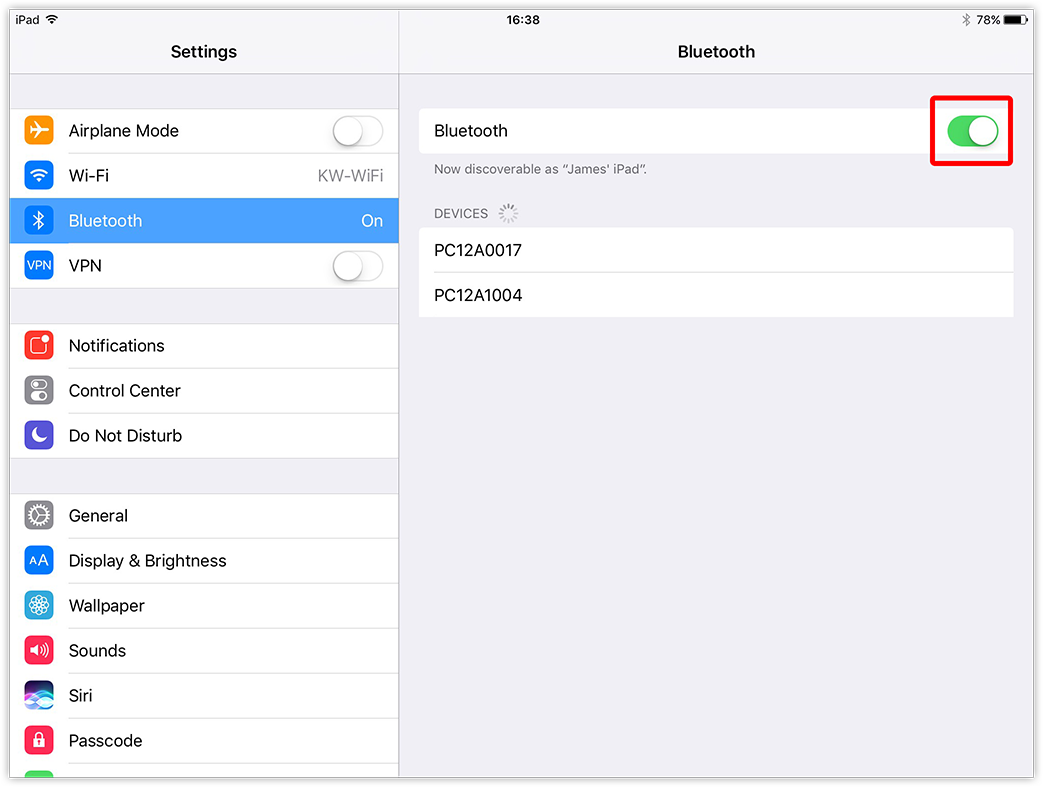
3. Exit from the ‘Settings’ app, then open the Virtual Technician app.

4. Shortly after opening the Virtual Technician app, a connection window will appear:
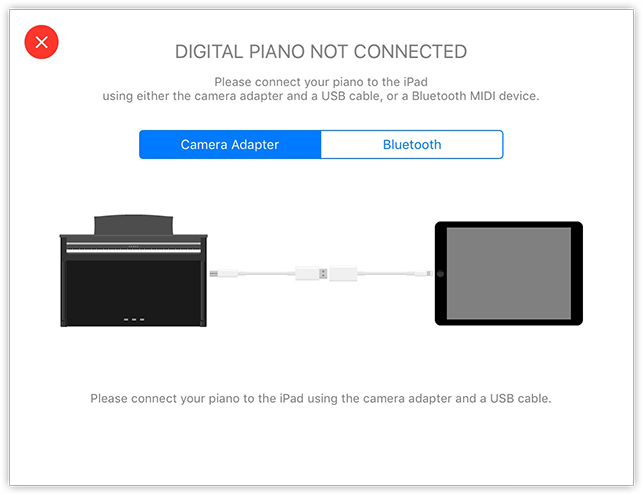
5. Tap the Bluetooth tab, a list of available Kawai instruments with Bluetooth MIDI capability will be shown:
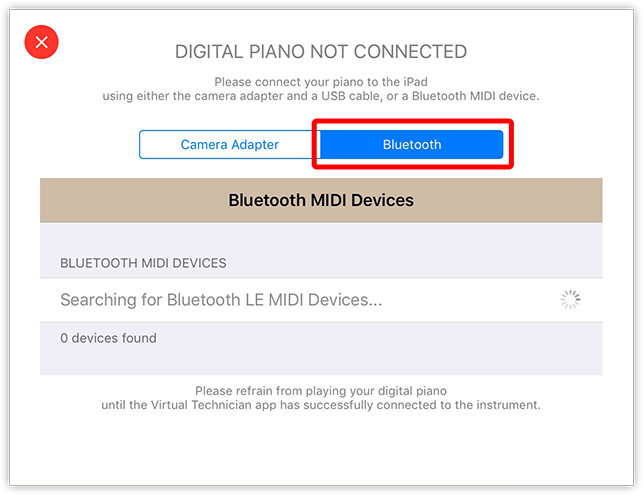
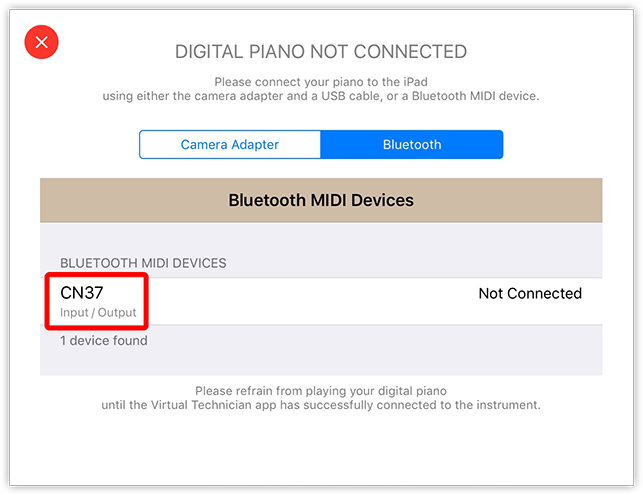
6. Tap the Kawai instrument. After a few seconds, the app will connect to the Kawai instrument via Bluetooth MIDI, and the connection window will close automatically.
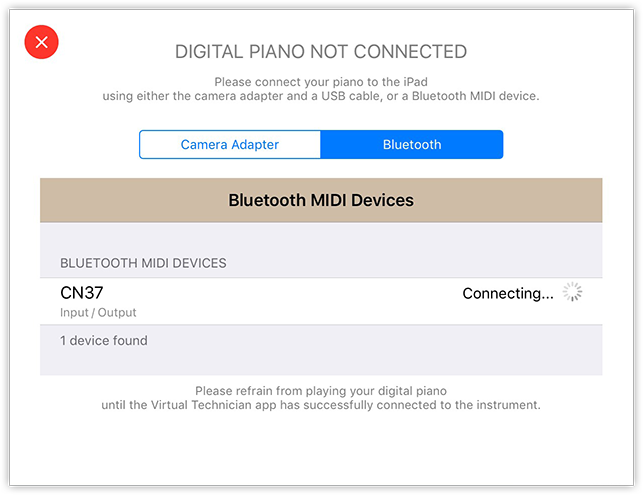
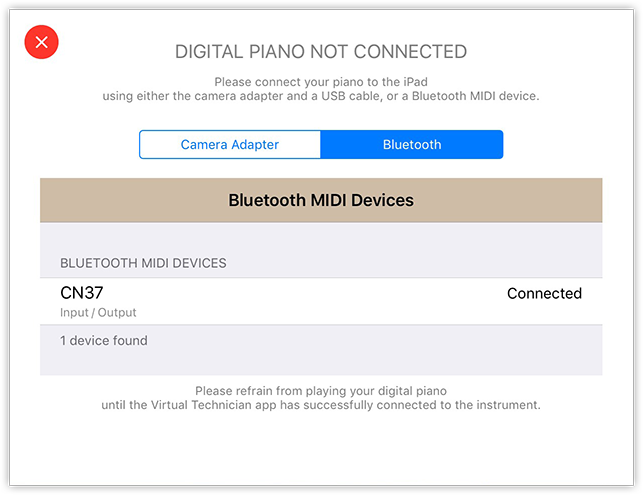
It should now be possible to use the Virtual Technician app to adjust the instrument’s various parameters wirelessly.