Kawai FAQ
Frequently asked questions about Kawai instruments, product features, and other topics.
Top > Support > FAQ > How do I check which version of software is running on my digital/hybrid piano (CA99/CA79/CA901/CA701/NV10S/NV5S)?
Frequently asked questions about Kawai instruments, product features, and other topics.
Digital PianosHybrid PianosUpdate
A
Depending on the production date of a digital/hybrid piano, it may be possible to download and apply firmware/software updates that fix bugs, improve operation, or add new features. Sometimes (for example, when diagnosing potential problems), it may be necessary to confirm the version of firmware/software that is running on the instrument.
This FAQ article explains how to check the version of firmware/software running on digital/hybrid piano instruments equipped with a touchpanel display, such as the CA99/CA79, CA901/CA701, and NV10S/NV5S models.
Please note that the following screenshots are taken from the CA901 digital piano. The operation is the same for other models, however the contents of the screen may differ somewhat.
1. Tap the "hamburger menu" icon (three horizontal stacked lines) in the top-right corner to open the Menu.
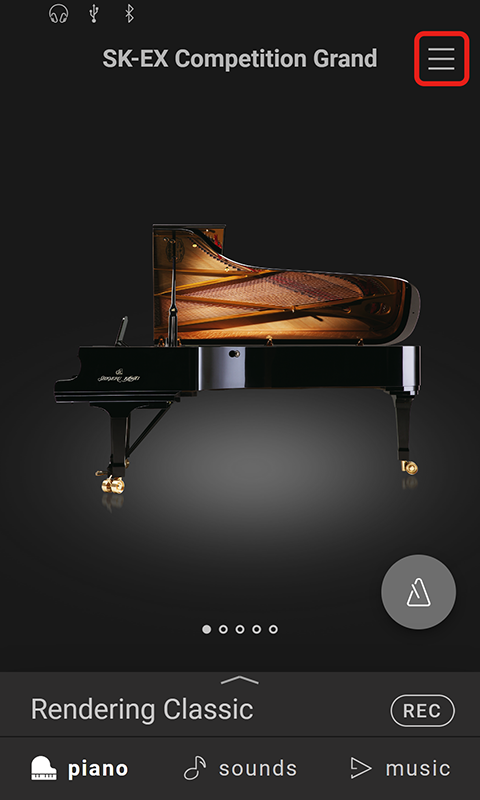
2. From this menu, tap the "System" category, then scroll to "Information" and tap "CHECK".
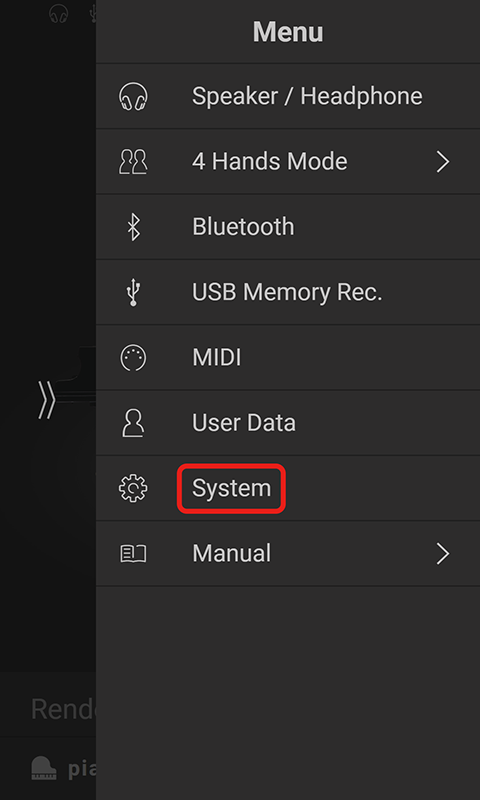
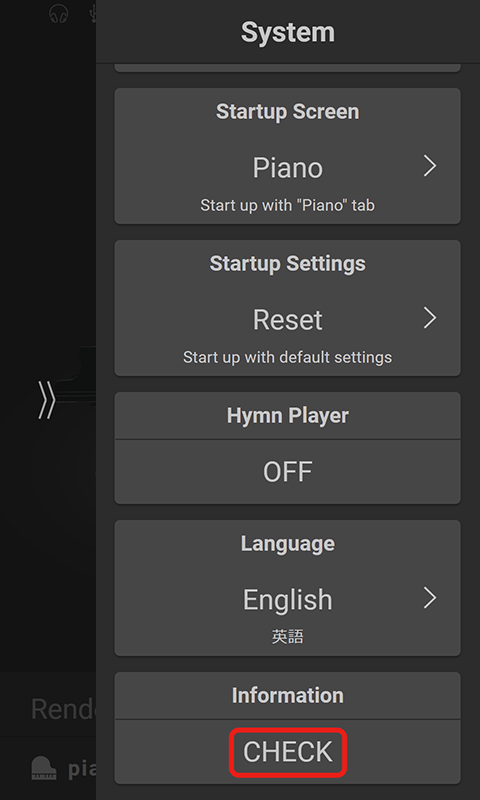
3. The Version/License check screen will be shown.
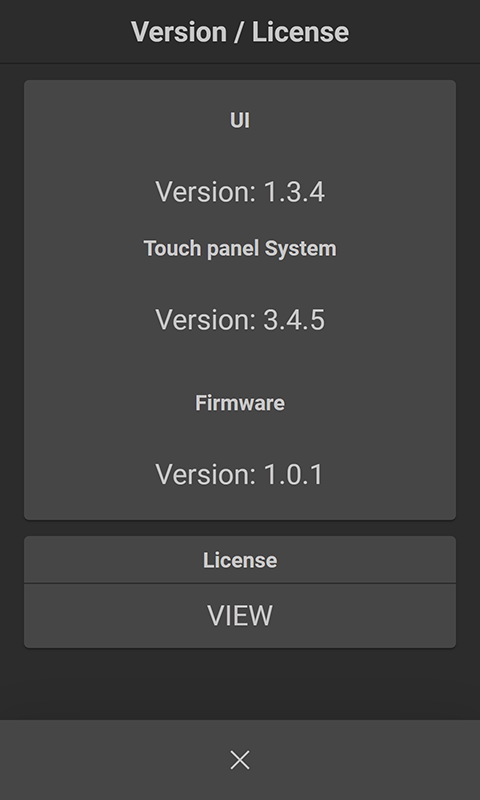
To exit the Version/License check screen and return to the previous menu, tap the "X" button.