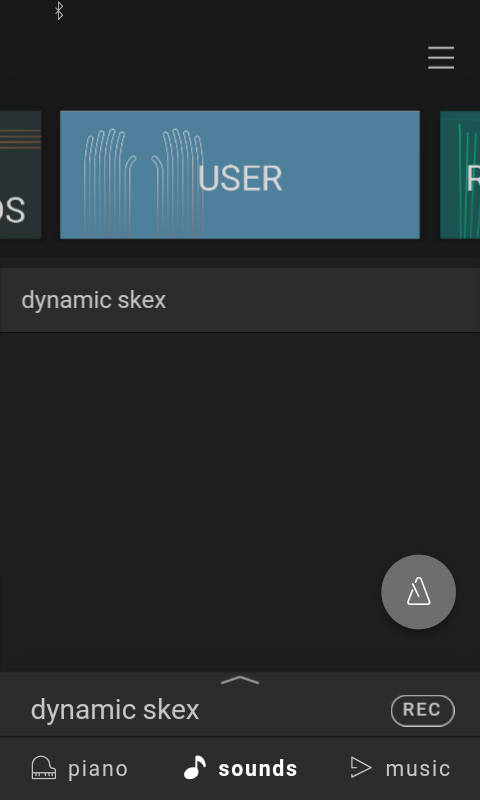Kawai FAQ
Frequently asked questions about Kawai instruments, product features, and other topics.
Top > Support > FAQ > How can I set my preferred Piano tab settings and have them recalled at startup? (CA99/CA79, NV10S/NV5S)
Frequently asked questions about Kawai instruments, product features, and other topics.
A
Please note that this guide is intended for owners of CA99/CA79 and NV10S/NV5S instruments running LCD touch panel software v1.2.0 or older, which does not support recalling User sounds at startup from the Piano tab. Owners of the the above models are recommended to update their instrument's LCD touch panel software to v1.3.0 or newer which does support this functionality.
CA99/CA79 and NV10S/NV5S instruments running LCD touch panel software v1.2.0 or older do not currently support recalling User sounds at startup from the Piano tab.
However, this functionality is available from the Sounds tab, as explained below.
1. From the Piano tab, select the preferred piano type/variation, then open the editor window and make any Virtual Technician etc. adjustments as desired (e.g. "SK-EX Rendering | Romantic", "Dynamic" Voicing type, etc.)
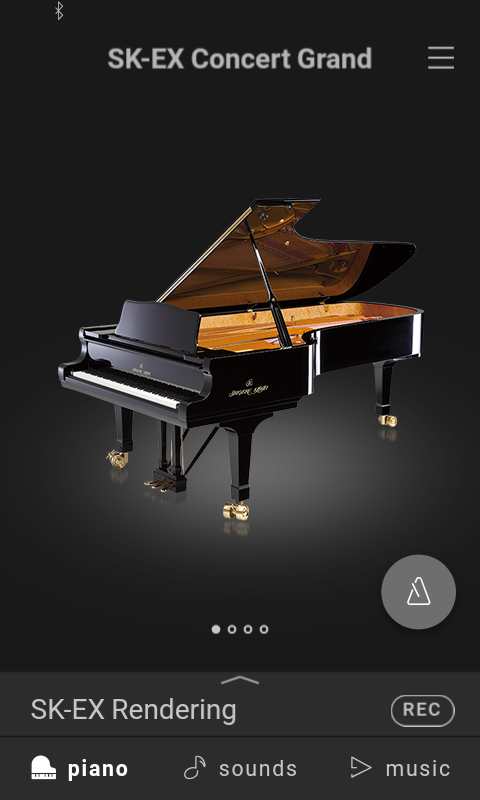
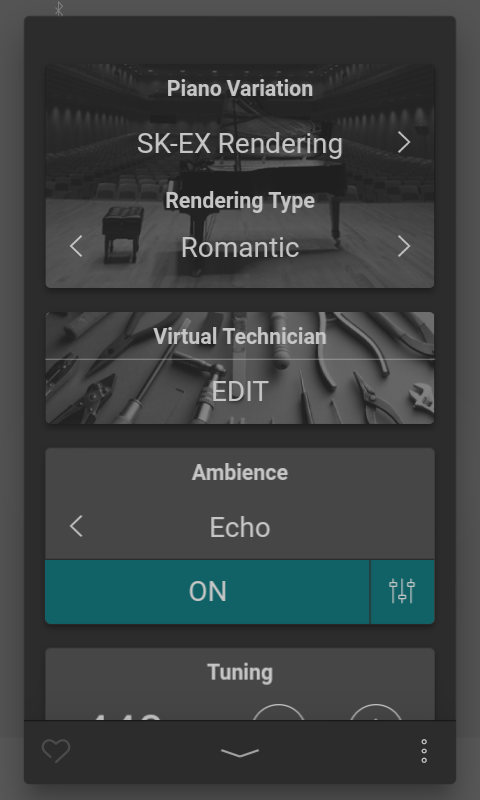
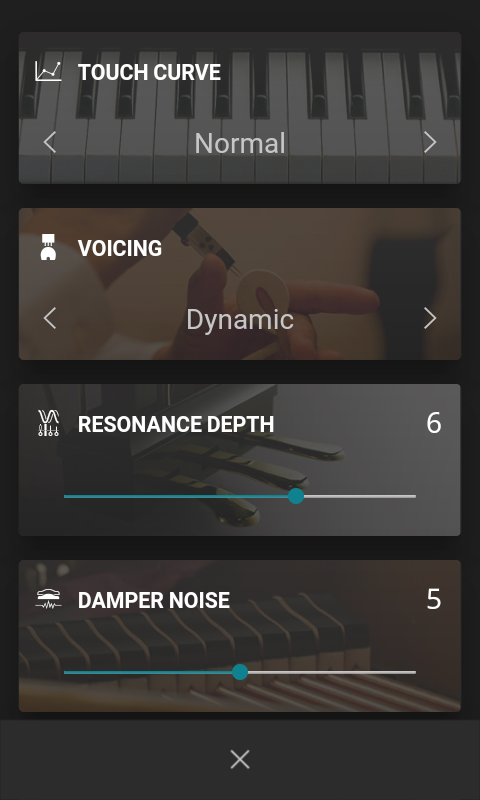
2. Tap the editor menu button (the three dots at the bottom right corner of the screen).
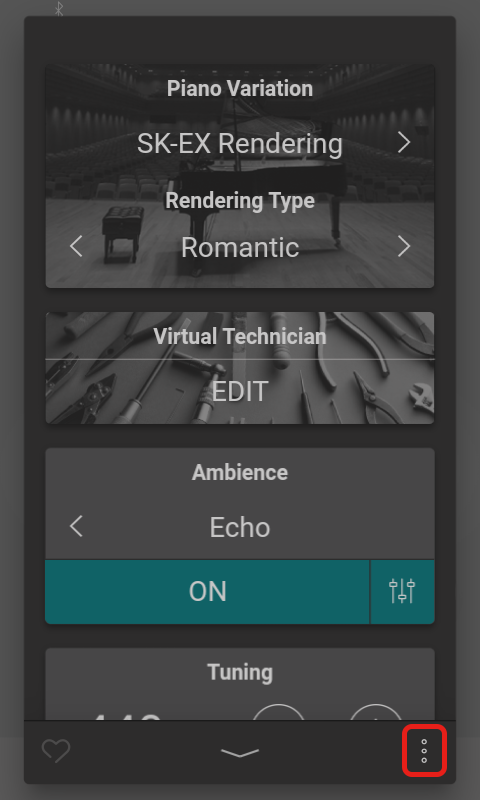
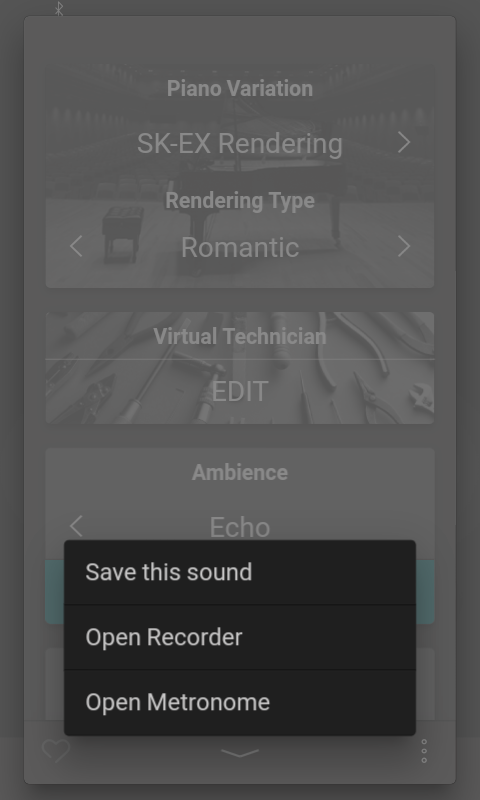
3. Select "Save this sound", then enter a name for the sound. This sound will be stored in the USER category of the Sounds tab.
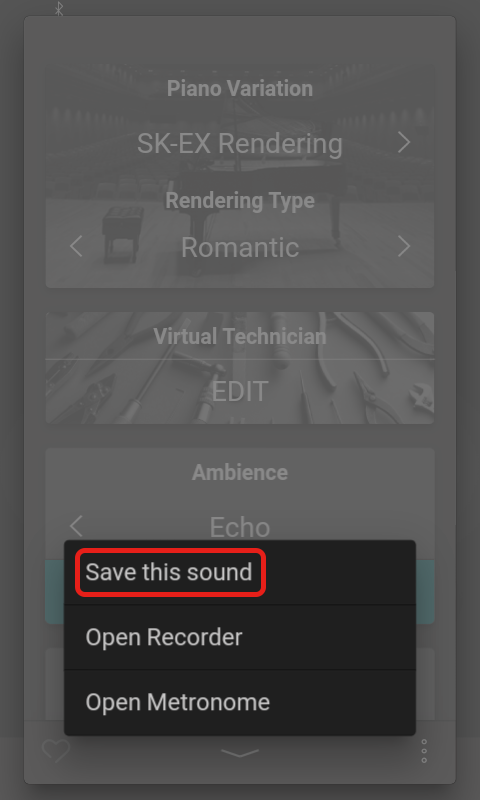
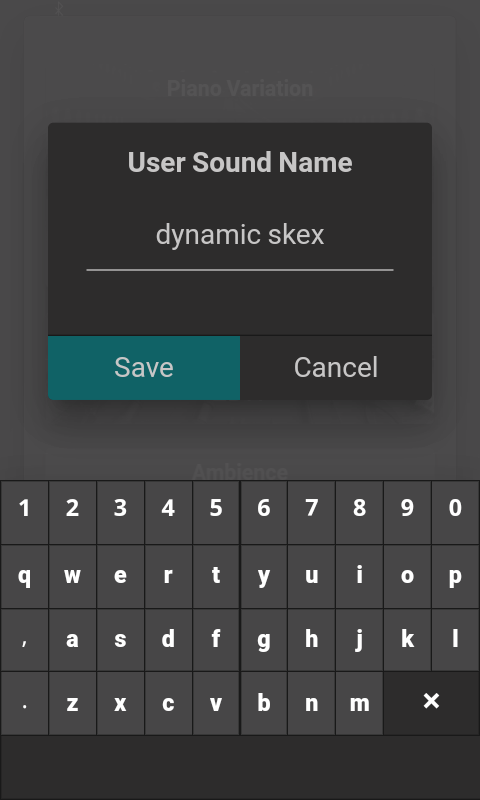
4. Select the Sounds tab, select the USER category, then select the newly created User sound.
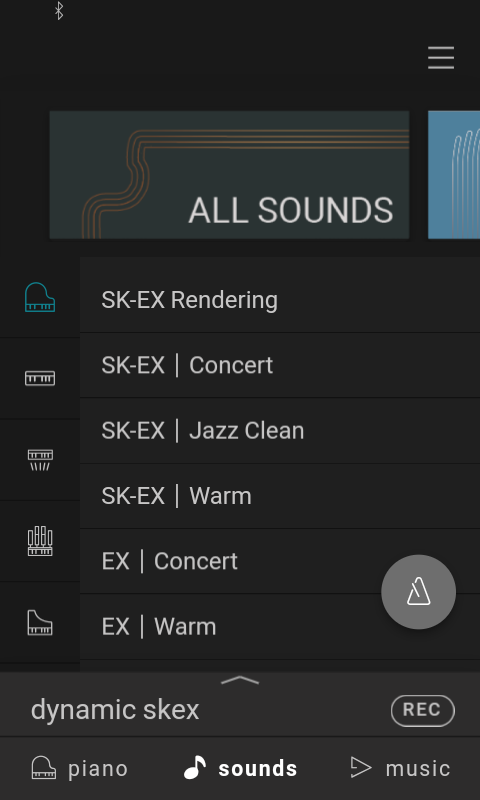
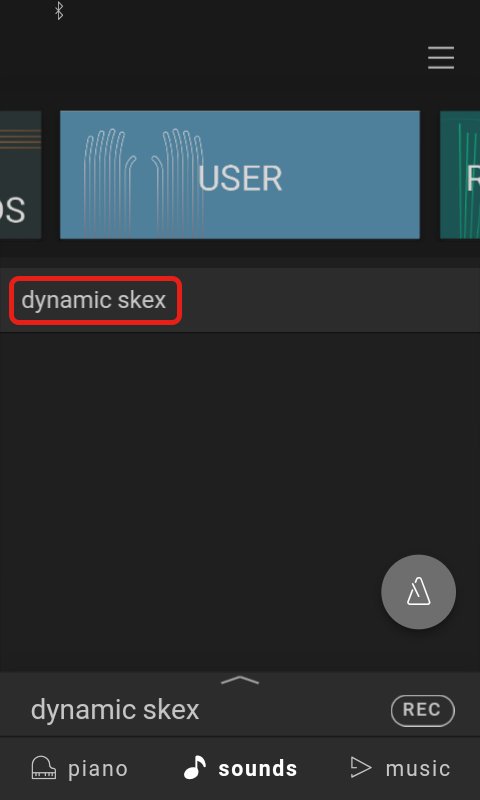
5. Open the top right menu, select "System", then set "Startup Screen" to "Sounds" and "Startup Settings" to "Current".
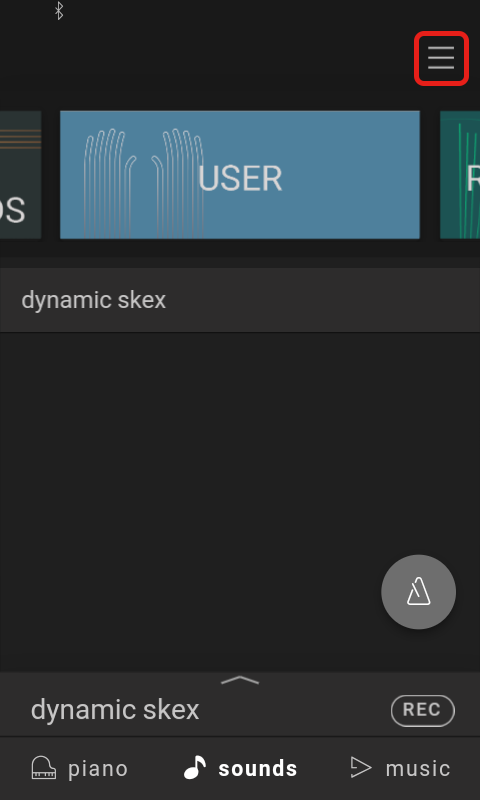
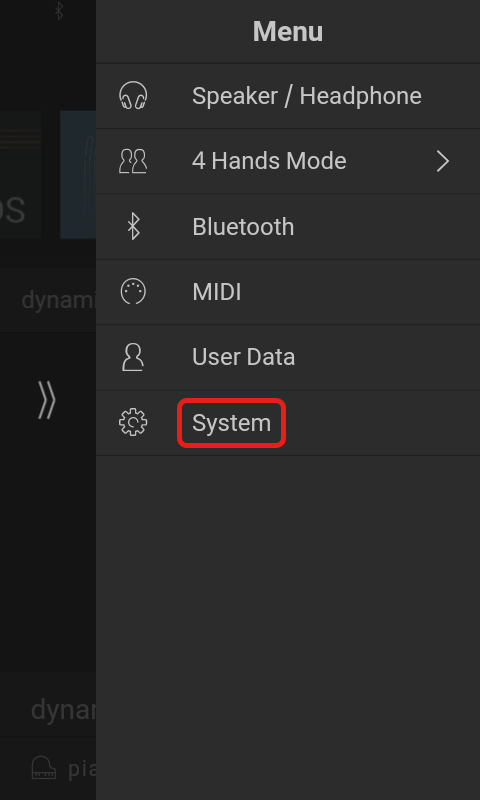
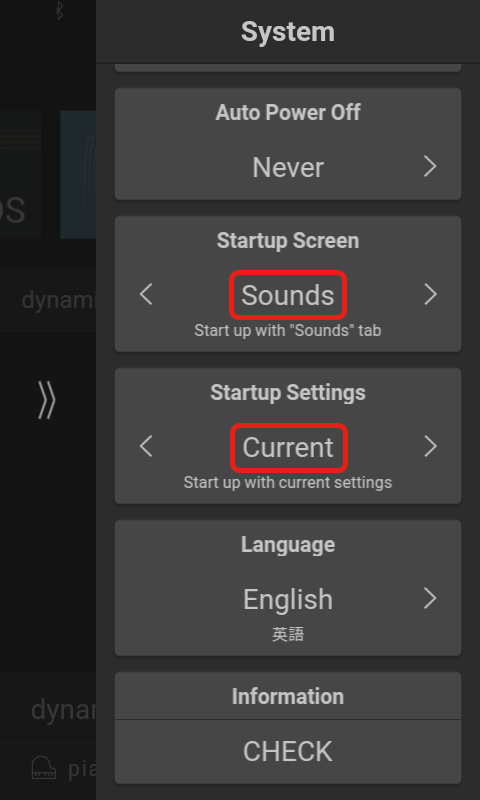
6. Close the menu.
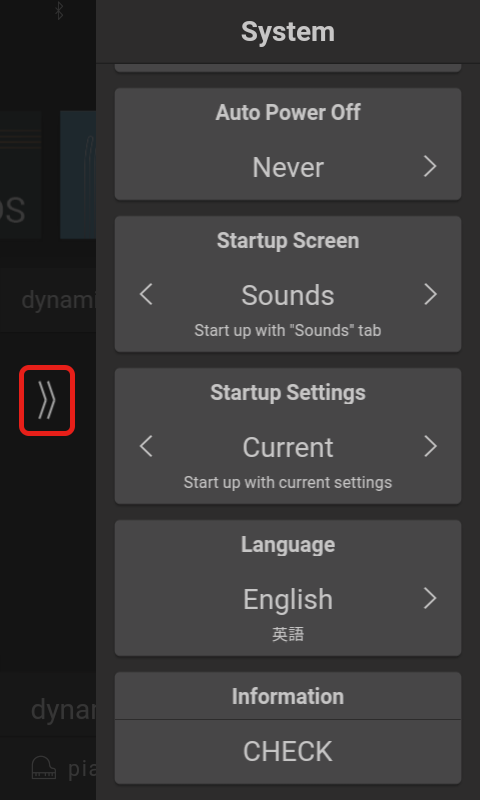
7. Turn the instrument off and on. When the piano restarts the stored User sound should be selected automatically.