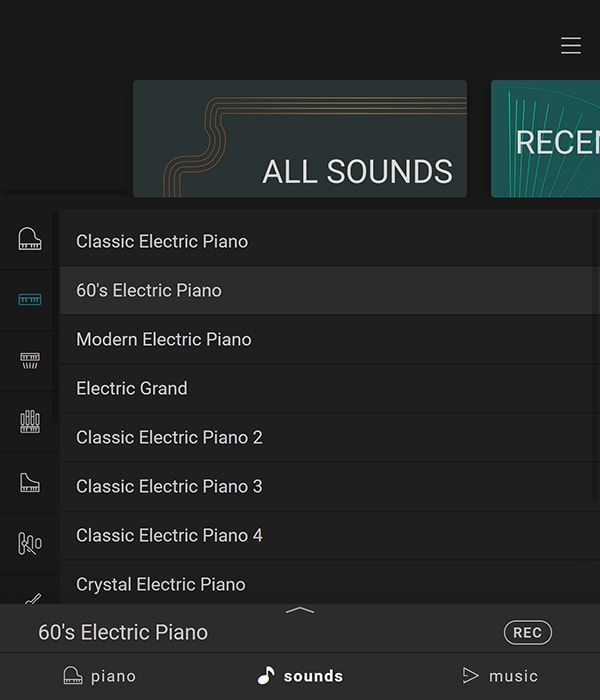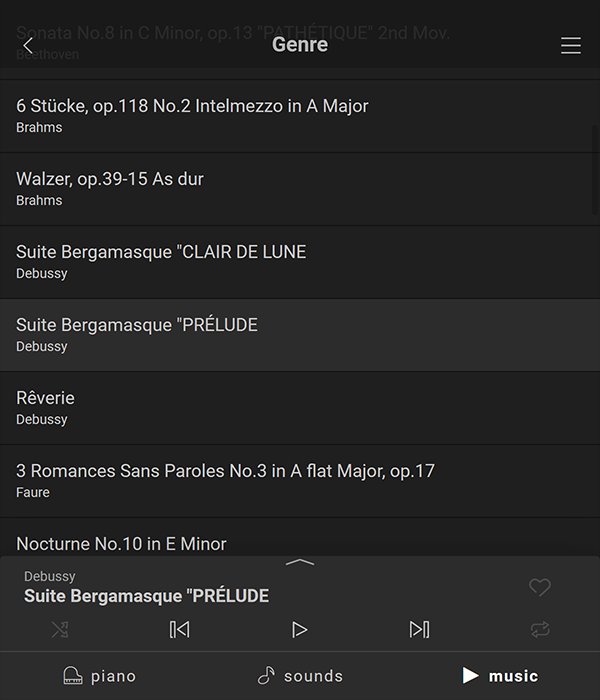- Top
- Products
- Apps & Software
- Touch Notation
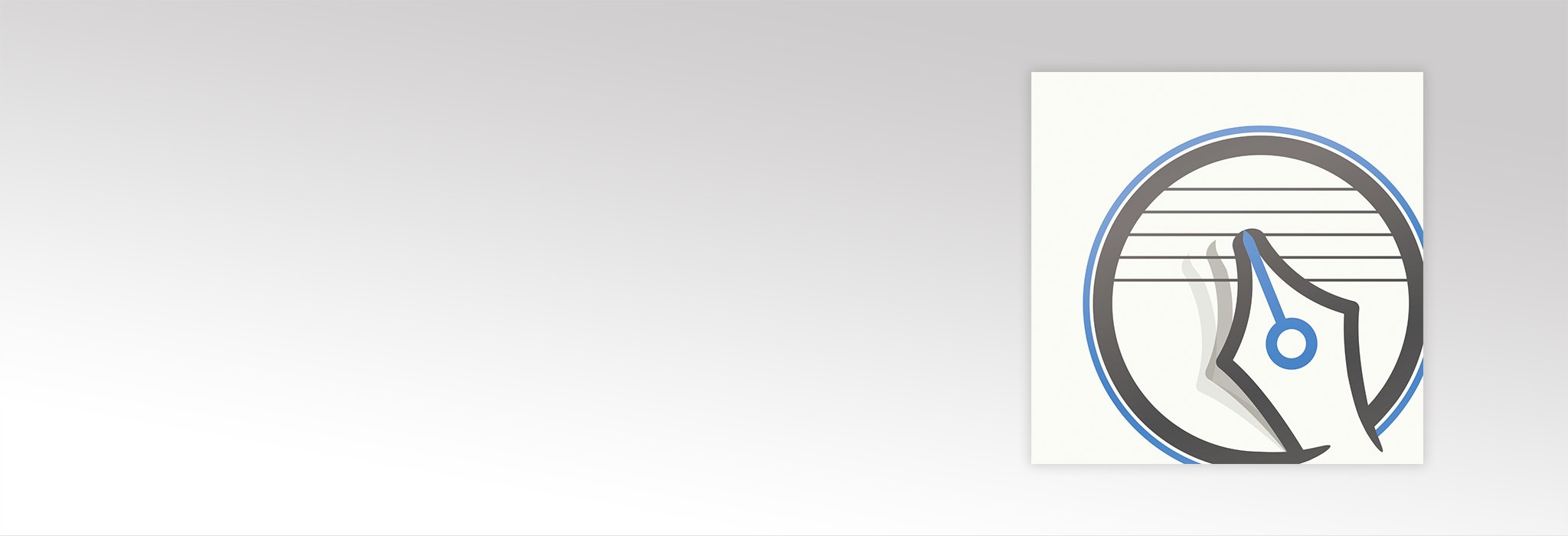
Touch Notation
(iOS)
The multi-function PianoRemote control app allows owners of supported Kawai digital pianos to select the various piano and other instrument sounds, adjust numerous Virtual Technician parameters, and listen to a wide range of built-in piano music content, all from an attractive touch interface.
CONTENTS
OVERVIEW

- Control your Kawai piano with ease
PianoRemote provides an alternative method to interact with your digital piano using a smartphone or tablet. Select sounds and make personalised adjustments with ease, or simply sit back and browse the instrument's built-in piano music library from the comfort of an armchair.
-
![Touch Notation]()
- Piano screen
Piano-focused area for selecting the acoustic piano model and variation, and for making adjustments to Virtual Technician parameters and environmental ambience etc.
-
![Touch Notation]()
- Sounds screen
Lists all available sounds by instrument category, with tabs for recently played, favourite, and user sounds etc. This screen is also used to enable Dual and Split playing modes.
-
![Touch Notation]()
- Music screen
Immediately playback a wide selection of piano music, categorised by composer, genre, or book. This screen also provides access to
the Concert Magic and Lesson features.
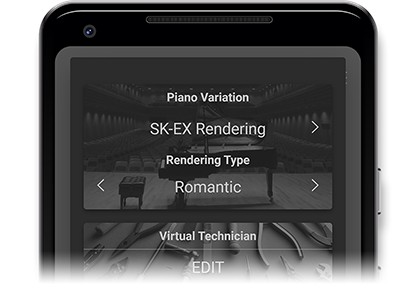
- Select piano model and variaton
After swiping the screen to select the desired piano model, open the editor window to specify the preferred variation, such as Classic, Warm, Jazz, Pop etc.
On Kawai instruments equipped with the latest SK-EX Rendering sound engine, this area can also be used to select the piano Rendering Type.
* Type and variety of selectable piano sounds may vary depending on the digital piano model.
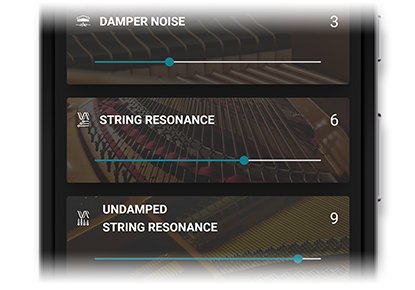
- Adjust Virtual Technician parameters
PianoRemote allows various aspects of the selected piano model and variation to be adjusted using the powerful Virtual Technician function.
The ten 'Smart Mode' presets provide an an efficient way to change multiple characteristics of the piano easily, while the 'Advanced Mode' screen allows more discriminating players to control the precise values of individual parameters, such as Voicing, Cabinet Resonance, and Hammer Noise.

- Dual & Split keyboard modes
The Sounds screen sound editor provides additional functions for enabling Dual and Split keyboard modes.
After selecting the desired main sound, opening the editor allows a sub sound to be selected for layering (Dual mode), or for playing in the lower section of the keyboard (Split mode).
* Split mode availability may vary depending on the digital piano model.

- Piano music player
PianoRemote provides an effortless way to select and listen to the connected piano's impressive library of built-in music content.
Songs can be played normally, or practised as Lesson songs with hands separately. It is also possible to perform many pieces using the Concert Magic function.
* Some songs do not support “Lesson” and “Concert Magic” modes due to the composition of the data.
DOWNLOAD
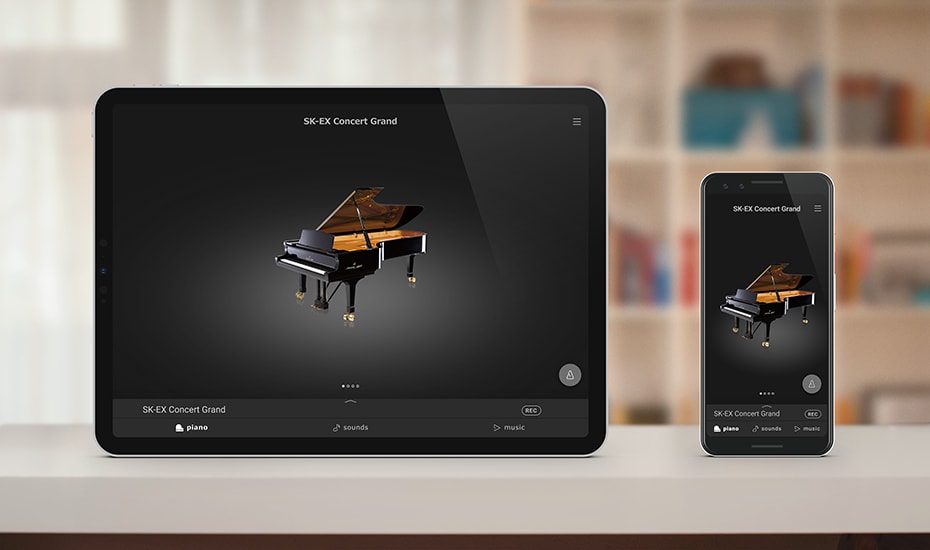
- Download PianoRemote
The PianoRemote app may be downloaded onto a compatible iOS or Android device via the Apple Appstore and Google Play Store links below:
* iOS11 / Android 7.0 or higher device with support for standard MIDI functions required. Please contact the device manufacturer to confirm MIDI support status.
FAQ
- Frequently Asked Questions
■ Which Kawai instruments does the PianoRemote app support?
・Please refer to the Supported models section above.
■ The PianoRemote app does not connect to my piano
・Please ensure that your piano is listed in the Supported models section above.
・Please ensure that your piano is using the latest software update, available from the Software Updates page.
・Please ensure that Bluetooth MIDI is enabled on your piano.
・On Android, please ensure that Location and Storage permission are approved when requested by the app.
・On iOS12 or later, please ensure that Bluetooth permission is enabled for the app in Settings > Privacy > Bluetooth.■ Why does the PianoRemote app require Location and Storage permissions?
・PianoRemote requires Location and Storage permissions in order to scan for Bluetooth MIDI devices and to save settings.
・Please approve both permission requests to ensure that PianoRemote functions correctly. This app does not collect, send, or store your location.