- Top
- Products
- Apps & Software
- Sound Museum
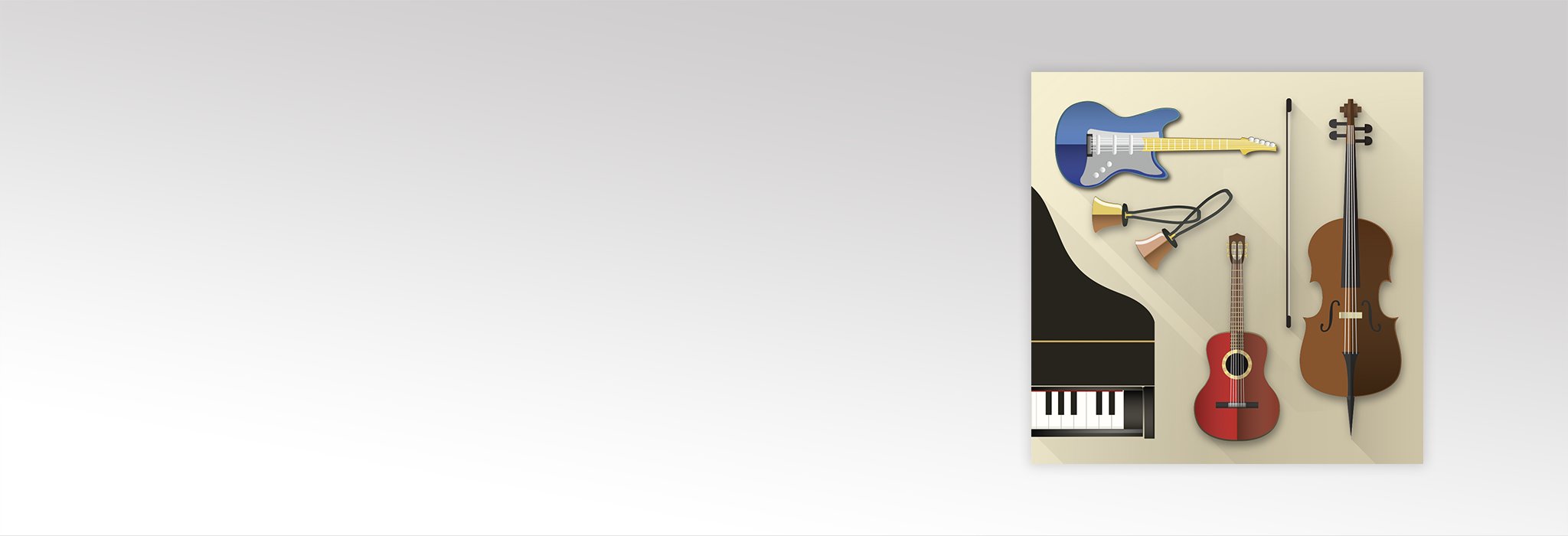
Sound Museum
(iOS)
The Sound Museum control app allows owners of supported Kawai digital pianos to explore the musical instrument sounds available within their piano, listen to a variety of demonstration pieces, and store favourite sounds for convenient recall - all from the convenience of an iOS device.
COMPATIBILITY

- Supported models
SoundMuseum is currently supported by the following Kawai instruments:
■ CS Series: CS11, CS8
■ CA Series: CA58, CA48, CA28 | CA97, CA67, CA17
■ CN Series: CN39, CN29 | CN37, CN27, CN17 | CN35, CN25 | CN14
■ KDP Series: KDP110, KDP70 | KDP90
■ ES Series: ES8, ES110 | ES100Please ensure that the instrument is using the latest software update, available from the Software Updates page.
FAQ
- Frequently Asked Questions
■ Which Kawai instruments does the Sound Museum app support?
・Please refer to the Supported models section above.
■ The Sound Museum app does not connect to my piano
・Please ensure that your piano is listed in the Supported models section above.
・Please ensure that your piano is using the latest software update, available from the Software Updates page.
・Please ensure that Bluetooth MIDI is enabled on your piano.
・If the device is running iOS12 or later, please ensure that Bluetooth permission is enabled for the app in Settings > Privacy > Bluetooth
・If the device is running iOS14.2, please update to iOS14.3 which resolves issues related to Bluetooth MIDI connectivity.
