- Top
- Products
- Apps & Software
- AURES Music

AURES Music
(iOS/Android)
The AURES Music app allows owners of AURES AR2 and AnyTime ATX4 hybrid pianos to enjoy music streamed from popular music apps through the instrument's soundboard speaker, and adjust EQ, transpose and tuning settings.
OVERVIEW

- Enjoy listening to music from your smart device while playing the piano
The AURES Music app allows owners of Kawai AURES AR2 and AnyTime ATX4 hybrid pianos to enjoy music streamed from a smartphone or tablet through the instrument's soundboard speaker. The app features a modern user interface with controls to easily adjust Tone Control and audio playback volume, as well as enable/disable the digital piano sound engine and set key transpose and tuning settings.
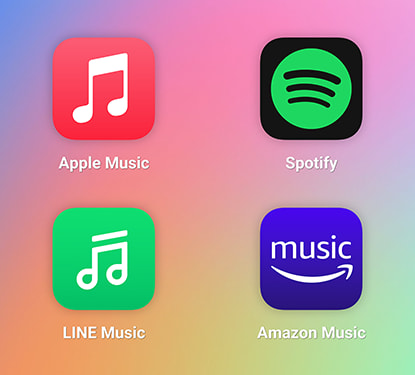
- Link with popular music apps
The AURES Music app can be used to easily launch music apps from popular streaming services including Apple Music, Spotify, and Amazon Music, etc., providing a convenient way for pianists to enjoy listening to music through the AURES2 piano's premium spruce soundboard speaker, while accompanying their favourite artists.*
* Apple Music available on iOS devices only.
* Also possible with AnyTime ATX4 instruments using external speakers.
* Apple Music and Apple Music logos are trademarks of Apple inc., registered in the U.S. and other countries. | Spotify and Spotify logos are trademarks of the Spotify Group. | Amazon Music and Amazon Music logos are trademarks of Amazon.com, Inc. or its affiliates. | LINE MUSIC and LINE MUSIC logos are trademarks of LINE MUSIC Corporation.
FEATURES
- Effortless EQ adjustment
The AURES Music app's Tone Control function allows the soundboard speaker sound to be adjust using an intuitive 4-band parametric EQ. Simply tap and drag points along the graph to adjust the soundboard's tonal character to suit one's personal preference, or style of music.
This area also includes a convenient slider to adjust the volume of the instrument's Bluetooth Audio playback.
- Digital piano sound control
The AURES Music app can also be used to control the AURES instrument's digital piano sound engine.
This area allows the AURES' digital piano sound engine to be enabled or disabled (Local Control on/off) with a single tap, allowing just the instrument's acoustic piano sound to be played. Enabling the digital piano sound provides additional controls to adjust Transpose and Tuning settings, assisting the player's performance and ensuring the pitch of the digital and acoustic piano sounds match perfectly.
- Modern UI with Light/Dark modes
The AURES Music app features a modern user interface that is designed for efficient touch control.
In addition, the AURES Music app supports both Light and Dark mode UI styles, allowing players to change the interface's visual appearance depending on their personal preference, or even to match the finish of their grand or upright hybrid piano.
COMPATIBILITY

- Supported models
The AURES Music app is compatible with the following Kawai instruments:
■ AURES/AnyTime Series: AR2, ATX4*
* Using external speakers.Please ensure that the instrument is using the latest software update, available from the Software Updates page.
DOWNLOAD

- Download AURES Music
The AURES Music app may be downloaded and installed onto a compatible iOS or Android device via the Apple Appstore and Google Play Store links below:
* iOS11 or higher device required.
* Android 7.0 or higher device with support for standard MIDI functions (android.media.midi API) required. Please contact the device manufacturer to confirm MIDI support status.
FAQ
- Frequently Asked Questions
■ Which Kawai instruments does the AURES Music app support?
・Please refer to the Supported models section above.
■ The AURES Music app does not connect to my piano
・Please ensure that your piano is listed in the Supported models section above.
・Please ensure that your piano is using the latest software update, available from the Software Updates page.
・Please ensure that Bluetooth MIDI is enabled on your piano, and that Bluetooth is enabled on the app device.
・On Android, please ensure that Location and Storage permission are approved when requested by the app.
・On Android, it may also be necessary to enable the Location setting in order to connect via Bluetooth.
・On iOS12 or later, please ensure that Bluetooth permission is enabled for the app in Settings > Privacy > Bluetooth.■ Why does the AURES Music app require Location and Storage permissions?
・The AURES Music app requires Location and Storage permissions in order to scan for Bluetooth MIDI devices and to save settings.
・Please approve both permission requests to ensure that the AURES Music app functions correctly. On Android, it may also be necessary to enable the Location setting in order to connect via Bluetooth. This app does not collect, send, or store your location.
・If the device is running iOS12 or later, please ensure that Bluetooth permission is enabled for the app in Settings > Privacy > Bluetooth
・If the device is running iOS14.2, please update to iOS14.3 which resolves issues related to Bluetooth MIDI connectivity.

